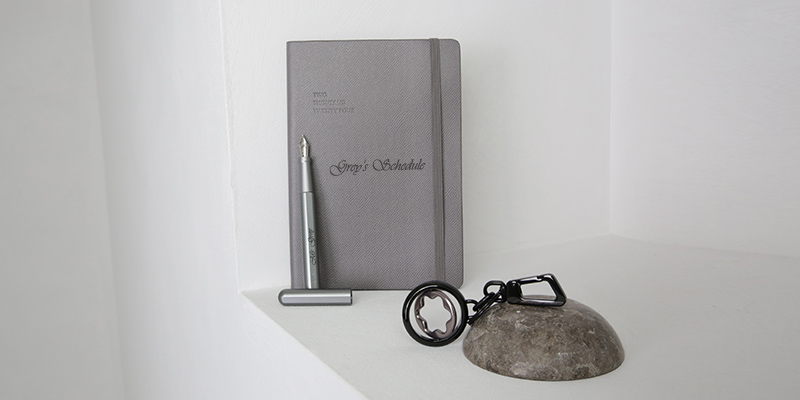4 January 2024
HELLO CARD

Step-by-step Installation Instructions
- Download NFC TOOL app from PLAYSTORE / APP STORE
- Sign in to www.typecenter.gr/en/my-account/
- Tap on “HELLO“ tab
- Choose “ADD“
- Fill in your details
- Choose “SAVE”
- Choose “COPY URL”
- In the NFC TOOLS app choose “WRITE” tab and “ADD A RECORD”
- Choose “Custom URL / URI”
- Press and hold in the empty text space to paste the URL copied from step 6 and press ok
- Choose WRITE and tap your phone on your HELLO CARD/HELLO DIARY
Frequently asked questions
CARD PROFILE
We can create as many profiles as we want and each time load the profile we need according to our needs (eg Greek – English)
For large organizations, it is possible to manage the profiles of employees – partners from one account.
SUBSCRIPTION
The card has no subscription and you can use it indefinitely without any additional costs.
CARD “READ” POINT
On mobiles with iOs software it is back at the top left (in the cameras) and on mobiles with Android software it is back in the center of the mobile.
CARD OPERATION REQUIREMENT
NFC should be turned on on the mobile
ENABLE NFC
iOs
Settings –>
Control Center ->
We move the QR CODE READER to the included controls by pressing the green +
Android
Most Android mobiles provide the NFC icon directly from the notification bar.
Β2Β
The following discounts apply to corporate customers
Buy 5 get 10% off
Buy 15 get 15% off
Buy 30 get 20% off
For larger quantities, contact us at [email protected] or at 210 9345600